A viewer/editor for openEHR Operational Templates
openEHR has proven to be a sound methodology for detailed clinical modelling, particularly for underpinning electronic health records, but also for sharing clinical information between systems. Some of its key characteristics are:-
- Two level modelling, underpinned by well-designed, stable and tested Reference Model.
- Reference model designed specifically for EHR systems.
- Comprehensive, clinician-authored building blocks – archetypes and templates.
- Community-governed and tool-supported modelling process.
- Version tracking of all specification artefacts.
- Excellent support tools – for archetype editing and template designing, although mainly confined to Microsoft Windows environments.
- Excellent design constructs to support non-English and multiple language implementations
- Support for granular data querying via SQL-like query language – AQL
When it comes to implementation, an Operational Template is a key specification artefact in any openEHR deployment. It describes, in a single, context-relevant file, the structure and semantics of nearly any contribution to the EHR, such as a laboratory report, a paediatric hearing assessment, a hospital discharge summary, etc. It embodies the specifications brought in from each of the contributing archetypes, coupled with any localisations, but leaving outside, all of the data points, language translations, etc, that are not needed for the given deployment. Apart from references to external terminologies, when required, an operational template is a self-contained definition of a clinical composition expressed in terms of the openEHR information model used in openEHR systems. In doing so, it brings together the clinical view of specific data capture requirements with that of implementers and developers.
However, Operational Templates are currently expressed in XML and despite a future release of openEHR which will allow templates to be expressed, like archetypes, in ADL (version 2), there will be a need to support XML versions for many years to come.
Operational Templates are usually created by exporting from the Template Designer, developed by Ocean Informatics. Alternatively where a template has been curated on one of the openEHR Clinical Knowledge Manager sites, an option to export the OPT is available. However, until now, there have been no widely available tools to directly and meaningfully view, let alone tweak OPT XML files. Without tools, an OPT XML file is difficult to view meaningfully, particularly when term definitions for ‘at’ codes for example, are a long way from the positions in the file where they are used. In order to make the OPT files accessible for users to view meaningfully, I’ve leaned on the power of the cross-platform XMLmind Editor’s authoring capabilities to create views of openEHR templates that resemble those of the Ocean Template Designer, Archetype Editor or the openEHR Archetype Workbench.
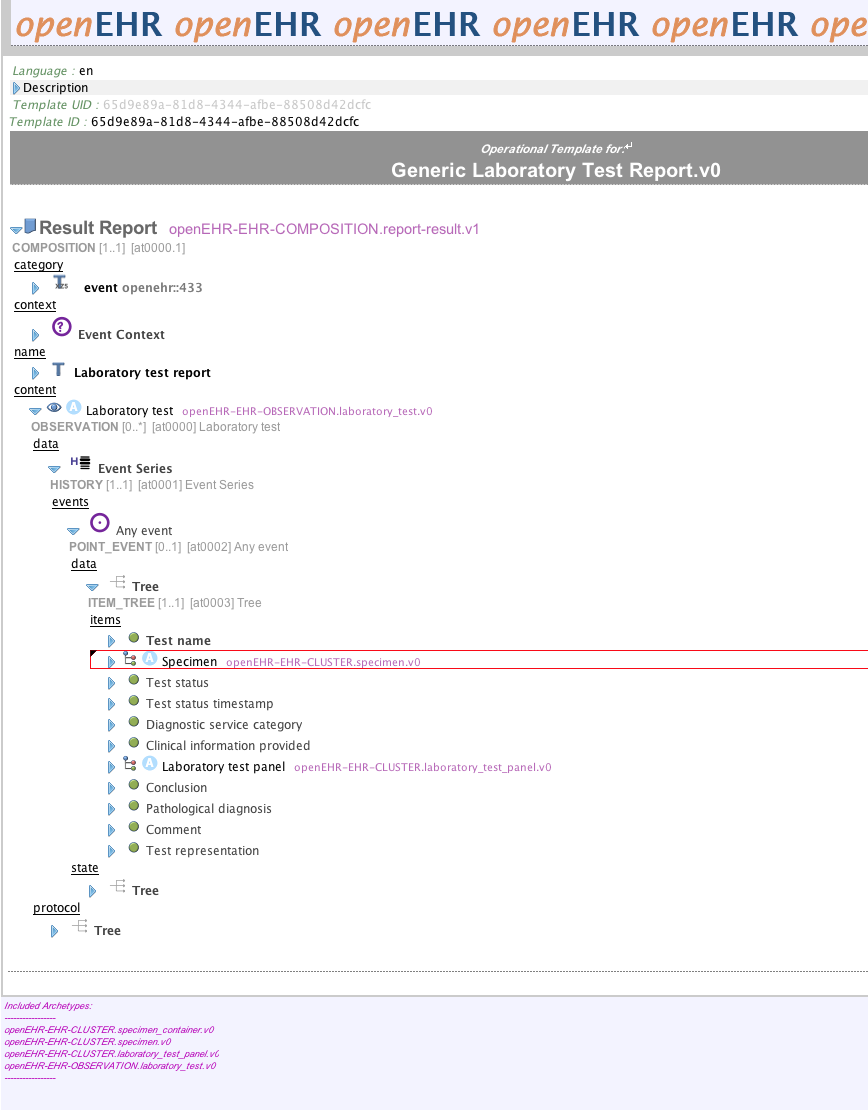
Furthermore, XMLmind Editor can track changes to XML files and compare any two revisions of an OPT in a friendly manner. Any local tweaks to an OPT are validated instantly against the XML schemas. XMLmind does not replace a proper, archetype aware editor. But it does make working with OPT files far more convenient than trying to plough through verbose, unfriendly XML.
XMLmind Editor is available for Windows, MacOS and Linux under a number of different licensing models, including a free personal edition for non-profit use under certain conditions.
I’ve packaged up my configuration if anyone wishes to use it or try it out. Once you have XMLmind installed on your machine, it is relatively easy to configure it to support viewing/editing OPT files. My configuration is currently available at:
http://montagesystems.com.au/xml/list.xxe_addon . This can be added to the XMLmind install add-on locations as follows:-
Configuring XMLmind for openEHR – from Options -> Preferences:-
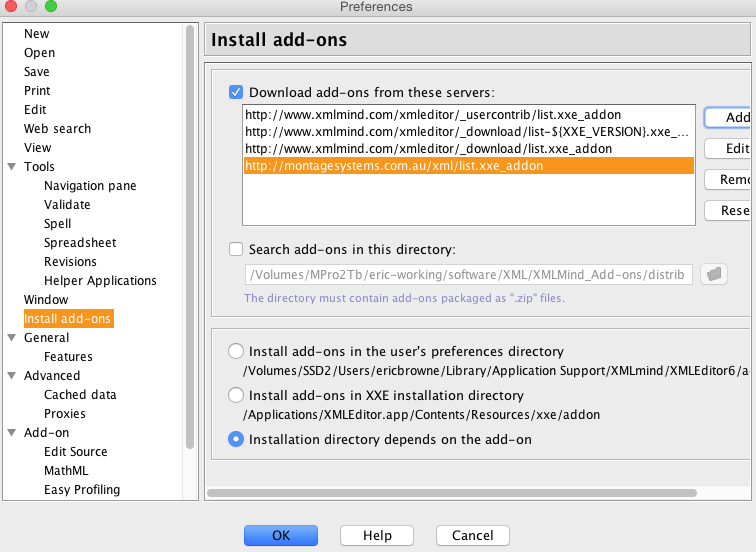
From Options -> Install Add-ons:-
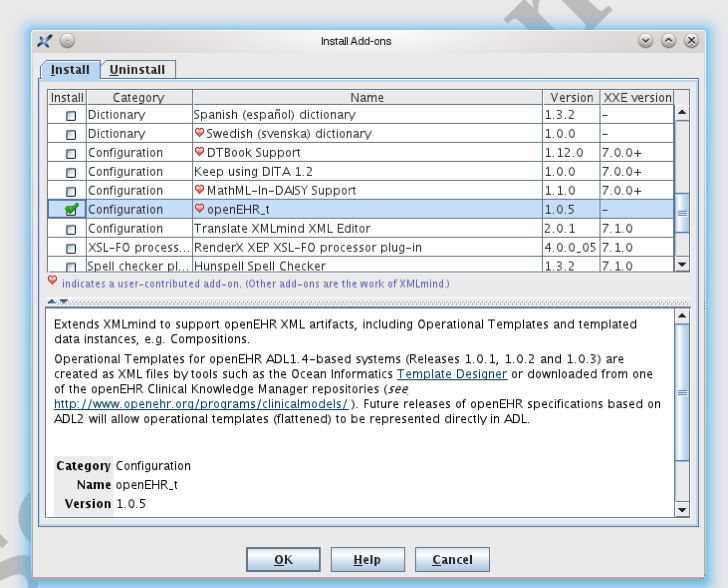
After restarting XMLmind Editor you can explore the bundled Laboratory Report sample OPT – from File -> New:
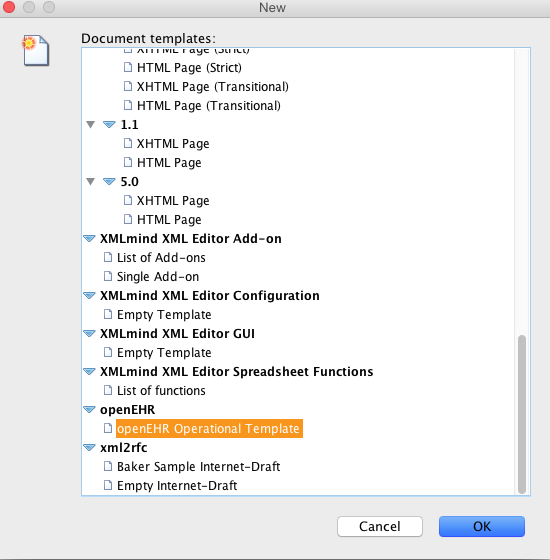
The bundled OPT will then display in the editor. The view can be supplemented with a simultaneous view of a tidy XML view in a separate view panel, via View -> Multiple Views -> Add View.
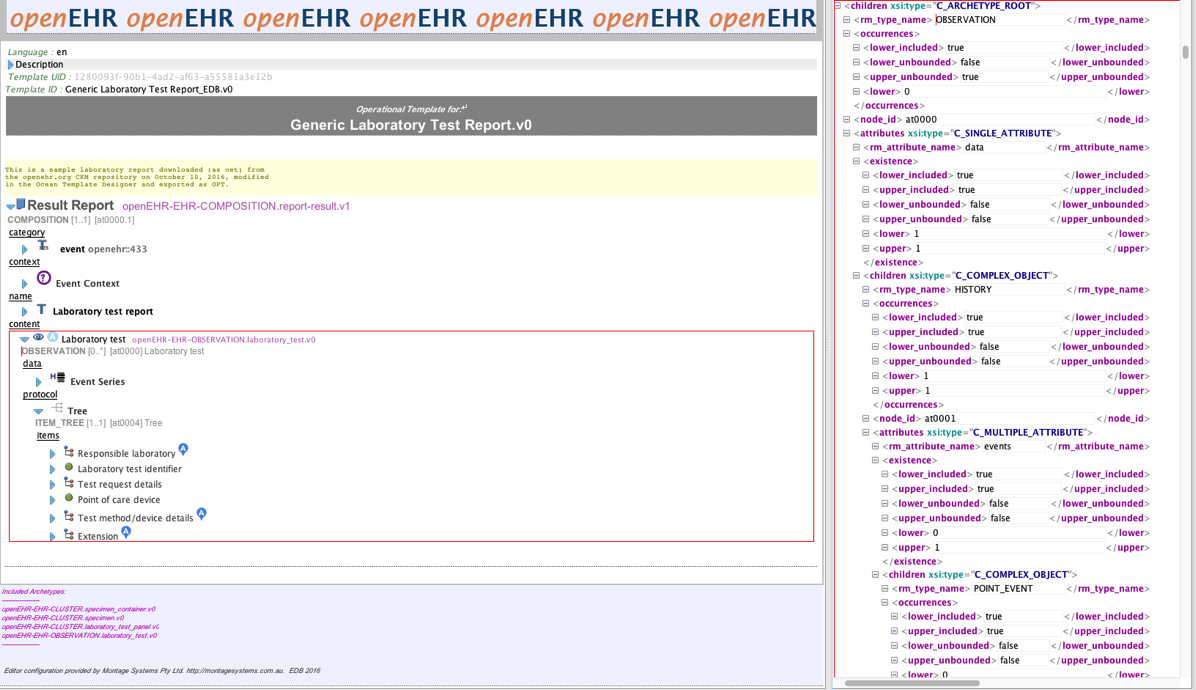
Document tracking can be enabled from the Tools menu, as can comparing revisions, although this is implemented by the XMLmind Editor by embedding (invisible) additional XMLMind namespaced elements into each source document.
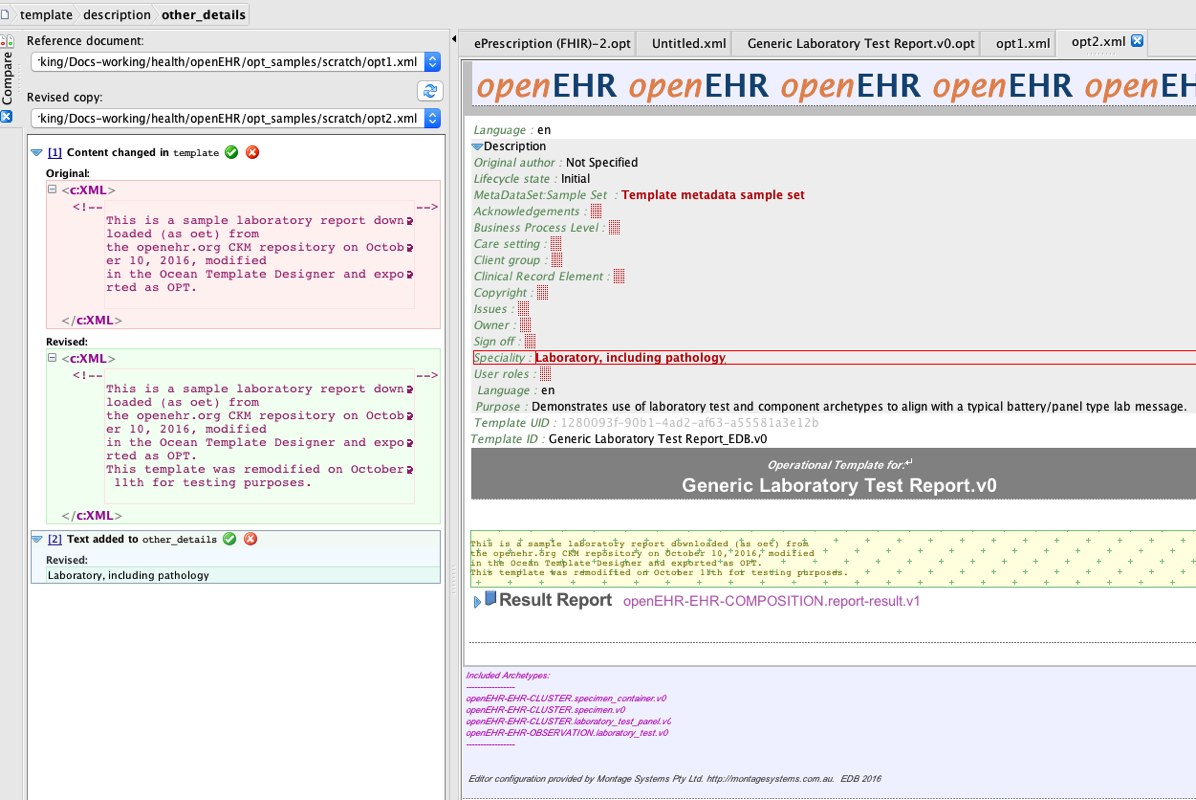
Downloading an OPT from CKM:
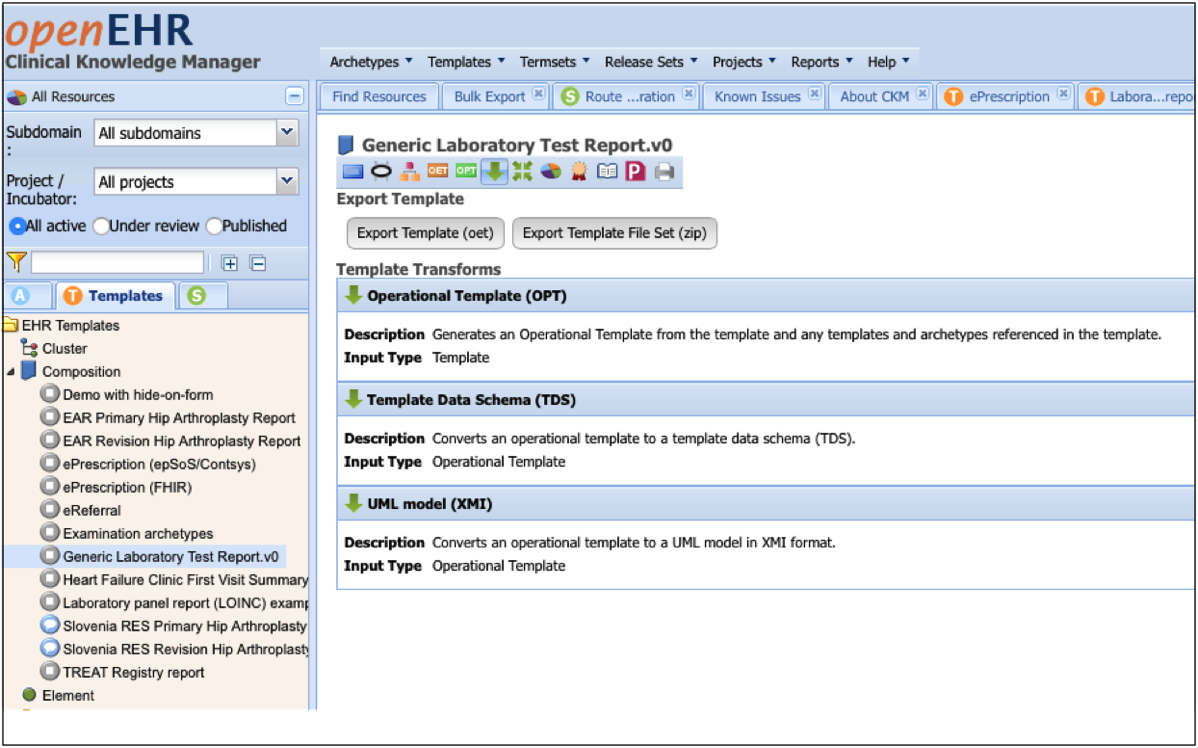
I’ve explored most of the OPT files on most of the publicly available CKM sites. I’ve done this under Windows, MacOS and Linux.
I’ve long held the view that any reasonable EHR should provide a download button to allow users to download a copy of each composition. That would be a first step towards illustrating real-world interoperability.
I hope to supplement the OPT viewer with a viewer for openEHR composition XML files in the near future.This will be available via the same URL on the Montage Systems web-site. If there is enough interest in these add-ons for XMLmind Editor, I may arrange to have them bundled into XMLmind’s official add-ons site.
Feedback welcome to eric.browne@montagesystems.com.au
October, 2016.